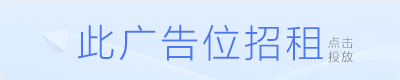这个案例主要是设计流程库,通过流程库的模块来实现案例要求。

1.通过图片中相关的位置放置相关的模块。
Pallet Pack 需要在space markup中寻找,设置其属性如下:

2. 拖拉一个source,命名为:sourcePallets,并设置相关的属性:

3.拖拉一个Rack Store,命名为storeRawMaterial,并设置其属性:

4.添加一个Delay模块,并改名为rawMateriallnStorage,设置Dalay time为minutes,调用triangular(15,20,30),设置Maximum capacity。
5.添加一个RackPick模块,命名为pickRawMaterial,设置其属性。

6.添加相关的资源,例如叉车
拖拉一个ResourcePool模块,命名为forklifts,点击”create a custom type“,在Agent type name:Forklist Truck,点击next,选择Fork List Truck,点击finish。
7.设置forklists相关的属性:

8.在storeRawMaterial模块和pickRawMaterial模块中,分别设置其属性:

9.添加3Danimation
添加一个3D Window,可以更好看到模拟的画面。
在图片的周围分别加上相应的墙wall,设置Z-Height为40
在sourcePallets属性中,在New agent属性下,点击”create a custom type“,创建一个新的agent.
Agent type name为Pallet,选择”Pallet“,点击finish即可。在Pallet窗口下,添加Box1 Closed的箱子。并改变箱子的大小为75%。
最后设置storeRawMaterial和pickRawMaterial 的Elevation / Drop time per level为30秒
10.创建一个新的Agent Type,名字为Truck。
我们拖拉一个point node,命名为exitNode,画一个path连接到receivingDock。
sourceDeliveryTrucks属性:

drivingToDock模块的属性:
???????
uploading相关的属性,在进入的时候设置sourcePallets.injext(16):

drivingToExit模块的相关属性如下:

11.设置两个nodeCNC1和nodeCNC2。
拖拉一个ResourcePool模块在主窗口,命名为cnc,

和之前一样,也是点击”create a custom type“。

12.拖拉一个Seize模块,命名为seizeCNC,添加相关的属性:

13. 在pickRawMaterial模块中,设置属性如下:

14.添加一个deLay模块,命名为processing,设置其属性即可。
15添加一个Release模块为releaseCNC,属性如下:

16. 最后在CNC窗口中,设置一个动态值:

isBusy():当机器正在运行的时候,会返回一个true, 和真实的实例是一样的。
来源:CSDN/深夜无法入眠的程序猿
声明:本站部分文章内容及图片转载于互联网、内容不代表本站观点,如有内容涉及侵权,请您立即联系本站删除(邮箱:info@chacheku.cn)